STEP 1. Upgrade the firmware of the NVR via cloud
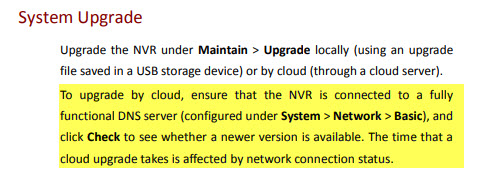
Menu=> Maintain=>Upgrade=>Upgrade by Cloud=> Click Check button=> Click upgrade
STEP 2. Default the NVR
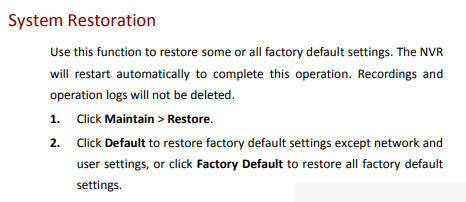
Menu=> Maintain=>Restore=>Default
STEP 3. Reboot if it doesn’t reboot by itself. See if the hard drive appears. (if it does, woo hoo), if not, let us know.

