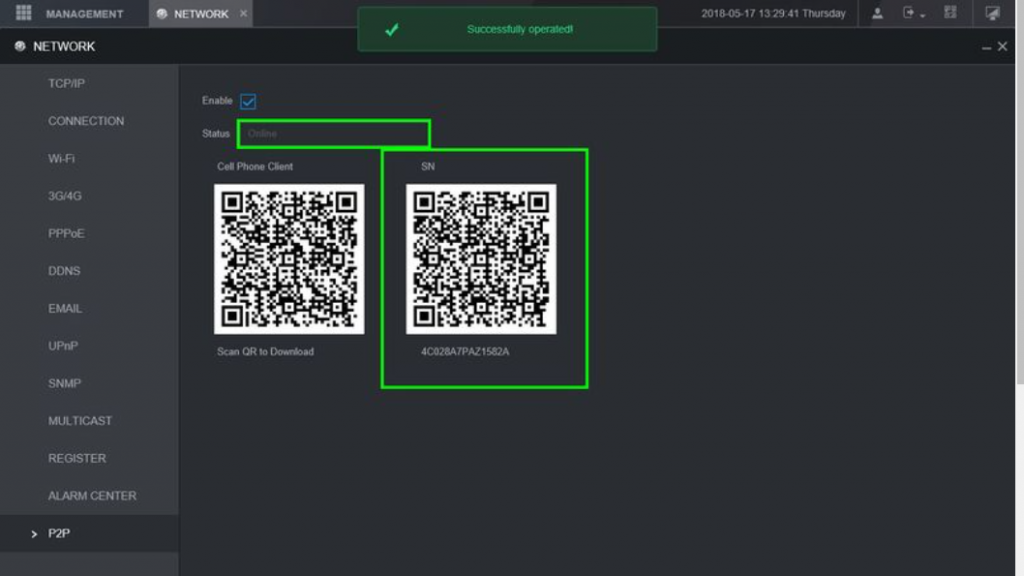Basically you will need to download an app called “DMSS” from the app store (iphone or android)
ON YOUR NVR (CAMERA BOX/RECORDER)
You will need to login and access the settings page
(for example admin / admin1234)
In the settings page find NETWORK and search for P2P
It should have the QR code with SN/serial number
ON YOUR PHONE
Open the DMSS app
Click the DEVICES TAB at the bottom
Click on the + icon (top right)
Choose SCAN
Scan the QR code (SN) on the screen
Choose NVR
Enter the username and password details
Device name can be anything that you can remember (just nickname for your NVR)
Save these settings and you should now see the CCTV on your phone
================
MORE DETAILED INSTRUCTIONS IN CASE THE INSTRUCTIONS ABOVE ARE TOO BRIEF