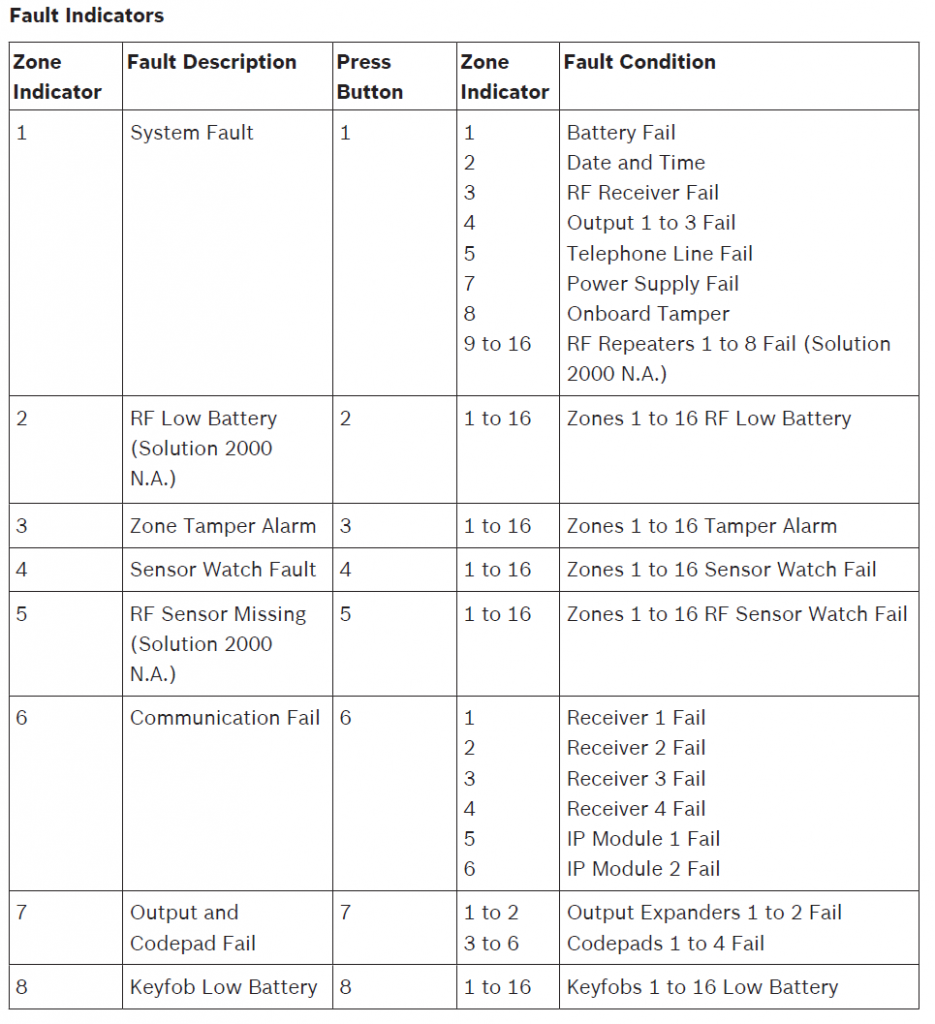How to Arm
- To arm the whole alarm enter your 4 digit code then press the [#AWAY] button
- To arm in stay mode (arm only part of the house or office) enter your 4 digit code then the [*STAY] button (Only zones discussed with your installer at time of installation will be armed in this mode)
How to Disarm
- Enter your 4 digit code then press the [#AWAY] button
How to Change Codes
Only the ‘master code’ can be used to add, change or delete codes. If you only have 1 code, typically this will be the ‘master code’.
- Enter your master code then press [1] and [#AWAY] for example [2] [5] [8] [0] [1] [#AWAY]
- Enter the user number (1-32) your wish to change then press [#AWAY] for example, the master code is user number 1, to change the master code enter [1] [#AWAY]
- Enter the new code for the user then press [#AWAY] for example [5] [6] [7] [8] [#AWAY]
Repeat steps 1-3 above to add any additional codes.
Please write them down somewhere safe.
Bosch Solution Alarm Keypad Keeps Beeping
If you encounter nuisance beeping coming from the keypad this means you will have a fault condition.
The beeps will be heard at one-minute intervals, and either a FAULT light or an exclamation mark trouble indicator icon will flash on the keypad.
To acknowledge the fault, press the [AWAY] or [#] button; the indicator will stop flashing and remain on in a solid state, and the beeping will stop; however, this may start again after an arm/disarm cycle.
To remove the fault altogether, you will need to diagnose and correct the issue causing it.
Fault Analysis
Solution Series alarm systems have a comprehensive index of possible faults to indicate just about any abnormal or undesirable condition.
To better understand what might be causing the trouble beeps, it is important to conduct a Fault Analysis:
- Hold down button [ 5 ] on the keypad for a few seconds.
- Take note of the number(s) that display, indicating the general fault(s).
- Press/hold the corresponding number button of a general fault to see its specific fault(s).
- When finished, press the [AWAY] or [#] button.
For example, at Step 2, Fault Analysis may show the number 1, indicating a System Fault; pressing/holding the number [ 1 ] button as indicated by Step 3 may show the number 2, indicating Date & Time.
The most common Fault Analysis will show 1 – System Fault ⇨ 1 – Low Battery and/or 2 – Date & Time.
If multiple numbers show at Step 2, you will need to run Fault Analysis multiple times to look into each one as per Step 3.
For a more accurate list of faults and their descriptions, please refer to the specific manual for your system, as Fault Analysis Mode will vary slightly, depending on the model of your alarm panel.
Bosch 2000/3000 Alarm Error Codes
Date and Time
Programming the date and time is only required when you need functions such as automatic test reports, automatic arming, and history events to operate correctly.
HOW TO PROGRAM DATE AND TIME
- Enter your Master Code, followed by [6] and the [#] key (for example, [25806#]). Three beeps sound, and the STAY and AWAY indicators flash.
- Enter the day, month, year, hour, and minute(DD, MM, YY, HH, MM format) (for example, DD = day of the month, MM = month of the year, YY = current year, HH = hour of the day, MM = minute of the day). To program the hour of the day, use the 24:00 hour format.
- Press the [#] button to exit and return to the disarmed state. Two beeps sound, and the STAY and AWAY indicators turn off. If a long beep sounds, an error was made when entering the date and time.